EDOX
eDox allows users to collect, store and use documents safely whenever and wherever wanted. Users will never discouraged of being
a bit messy, losing their documents or managing some for different people.

MY ROLE
People tend to accumulate piles of important documents that often get lost, misplaced or even forgotten. The brief given aims to develop an app answering the following problematic :
“ How could technology show us the essential documents at a glance, so we can efficiently and quickly provide the necessary information in any situation ?”
My role started with observations and interviews of real-life cases of users not only unable to provide official or important documents, but also ending up facing a task that started to look more complicated than it seemed to be.

USER CASES
All the people observed have issues sorting out their documents on both professional and/or personal levels. This can be for many reasons:
1- There are too many files to collect from different people
2- People are facing a lack of time
3- Some documents have been lost
4- Being unable to get the right documents on the spot in a specific situation
Different cases have been notified from the freelance engineer, always on the move, struggling to find the time to recover, chasing clients for payments, sending invoices and keeping track on them to the single mother facing a divorce with two children having all the paperwork for her whole family split between two places. Observation also took in consideration people putting properties in rental and having issues to record every possible document for each of them. Cases of people losing their wallets with all the official documents and having trouble with the process of recovering them one by one.


“My schedule is very complicated and often updated at the very last minute. I have to admit that I barely have the time to take care of administrative tasks and also have the tendency to be a bit messy when gathering important documents. I get often asked for ID, proof of residency and bank details etc on the spot in order to be paid by clients…those are extras that complicate my job life and generally provoke delays on my payments.”
“ Since I moved with the kids, I spend hours looking for a specific paper before finding it in the correct box. I want to take the time one day to go through all of our documents and classify them. When my ex-husband is having the kids for the weekend he is often asking me for documents that only exist in one sample. ”


"I own a few properties that I rent through Airbnb. You can not imagine the amount of paperwork collected for each of them, it starts to be very ridiculous ! I am often called for different kinds of issues and requested to have certain documents on the spot. Recently the oven in one of the houses got broken and I got a phone call from a tenant in order to get it fixed. Unfortunately, I was away that day and could not access any of the documents concerning the warranty of the electrical appliance in question."
"Two months ago on a night out, my wallet was stolen and I have lost loads of documents that were inside such as my driving license, ID card, NIN card, student card etc. I started to redo the paper work in order to get new documents but at this stage I have only managed to get half of it done. It starts to be a bit complicated to deal with appointments to renew them, especially when I have to do it during school hours.
I wish I would have done copies of everything to get
the procedures quicker."

IDEATION
The user needs a way to:
1- Store and secure electronic copies of all important documents existing as paper versions because paper versions are easily lost, stolen or destructible.
2- Collect all the documents for all the people under one's own responsibility because the more people you are the more documents there are to gather and classify.
3- Provide important documents on the spot because a last minute event or emergency may occur unexpectedly.
4- Access important documents when traveling because carrying every single paper version is not convenient.
5- Access important documents involving a third party because the user may be providing a service to this third party.
6- Keep track or record of the evolution of a situation; for example, following bills monthly to prove an error or control consumption.
INSPIRATION BOARDS
The below keywords constitute the main directions to follow for the future development. I took the initiative to finding existing models, illustrating the essential features :
1 - Collect, classify & share :
Pinterest is a good example of “collect, classify”and “share”. The user can easily save images found online in order to gather them in one place. It is possible to have access to them later on, to share them but also to tidy them by categories of choice.
2- Electronic conversion & keeping record :
Taking a picture explains my idea of the conversion of the real world into an electronic format. By taking a picture you keep, for example, record of something you have seen in the real world in your smartphone to look at it over and over, whenever and wherever you wish.
3- Intuitive & smart :
The iPad gesture can illustrate the idea of smart and intuitive. When reading a book, the user has to turn the page in order to read more. This is the same gesture when using an iPad screen; simply swipe to go to the next page. All these gestures come from the real world and have been transposed to technologies.
4- Reliable & secure :
The idea of “reliable" and "secure” can be pictured by the idea of a safe. The user places important goods or documents in there and is the only one knowing the combination to gain access. This way things stay safe.
5- Quick & practical :
Digicash is a “quick" and "practical” system that allows bills payment by only scanning the QR code and then adding a finger print. The user could not pay more easily and quickly through the phone !

STORYBOARDING
The first storyboard depicts the user needing a way to collect and send documents via email that only exist as paper versions when the second one showcases a user facing the loss of important paper documents :

PAPER PROTOTYPES
I started to work on paper prototypes in order to find the adequate structure and organise the necessary information for my future service :

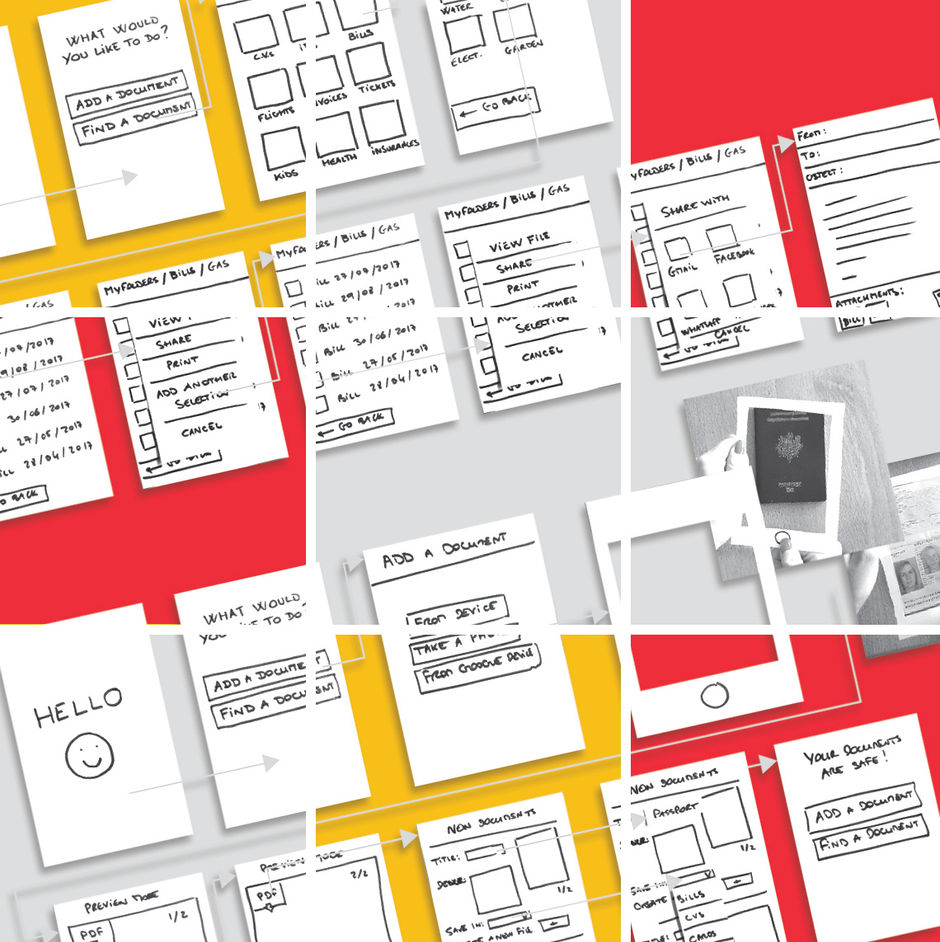
HEURISTICS
I began testing my prototypes at a very early stage. I have asked a few people to try my paper prototype and speak out loud about the mistakes they would find and the improvements they would like added to them. The aim of these live interviews was not only to highlight errors and misunderstandings but also to observe users' behaviours. All crucial amendments have been categorised within the following heuristics :




VISIBILITY
Show system status, tell what is happening.
FREEDOM
Provide good defaults
and undo.
ERROR PREVENTION
Help users avoid making mistakes.
MAPPING
Use familiar metaphors and language.




CONSISTENCY
Use same interface and language throughout.
RECOGNITION
Make information easy to discover.
FLEXIBILITY
Make advanced tasks fluid and efficient.
ERROR RECOVERY
Help users recognise, diagnose and recover from errors.
MINIMALISM
Provide only necessary information in an elegant way.
HELP
Use proactive and in-place hints to guide users.


MAPPING
The list of changes resulting from the heuristic evaluations and feedback received in-person helped me setting a list of amendments. From there I created a new skeleton in order to figure out the necessary screens and workflow. The below mapping showcases the entire app structure around one of the main screens.
WIREFRAMING
Once the structure of the app went set, I started to wireframe. I went through different stages from "low resolution" ones that became progressively close to the final app look. The second visual displays the most advanced wireframe before I began to work on the user interface itself.

USER INTERFACE OVERVIEW
Since eDox was a new app created from scratch, it needed a name, a logo, a brand guide line etc. Here is a quick overview of the work done regarding the whole user interface and the graphical initiatives taken :

TESTING
The testing part was split in two : first showing the whole app on an online platform when comments are recorded while testing and then an A/B test for a specific screen.
From the live test I wrote down a new list of heuristics in order to refine the whole prototype.
The A/B test aim was to understand what proportions of users would choose one option from an other, this is the reason why I evaluated both options on 30 people in total. A and B options had the same design, but A evaluated 15 persons on choosing “fill the form” against “Continue with Facebook” as a positive result when B evaluated 15 other people on the contrary; choosing “Continue with Facebook” against “fill the form” as a positive result.
Once the A/B test finished, I organised the data into a spreadsheet and calculated the Chi-Square and p value.
In conclusion, the first user test opened up doors to an eventual trend that has been confirmed with the second analytic test.
People are more likely to sign-up with Facebook, with Chi-Square value of 9.6 to the A/B test and a p< 0.005 which confirms the result as significant. It will be then primordial to keep the sign-up button “Continue with Facebook” to the final prototype. Not only does signing-up with Facebook avoid to fill the form but also help to gain time with 1.4 seconds spent on average compared to 20.4 seconds when filling the form. The tests proves that the Facebook option is more likely to be chosen and has to remain on the sign-up page in complement of “filling the form”.

THE APP
eDox app is now completely developed; the following screens display the main service's features from the final prototype :
OPENING SCREEN
Here is the opening screen when eDox app is launched.


SIGN-IN / SIGN-UP
The user is now facing the choice of signing-up if this is the first time or signing-in if he/she already has
an account set with eDox.
UPLOADING A FILE WITH EDOX
Once the user is signed-in, he/she gets the possibility to "Add a Document" or "Go to Document". When a user wants to upload a document the "Add a Document" button is then selected and three options are presented : the first one consists on using the phone's camera in order to scan a paper document, the second and the third ones allow the user to upload a document from his/her device or drive.

THE CAMERA
In order to upload paper documents into digital versions via eDox, the use of the camera is necessary. The user can then take a picture of a real document from the real world thanks to the embedded camera option.


SCAN AMENDMENTS
Once the user has the document's picture done, eDox offers the opportunity to amend the file with signature options, photo editing and a cropping feature. The document is automatically saved in a PDF format and the user can have it saved in the folder and under the user name of his/her choice.
GO TO DOCUMENTS
Once the document is saved, eDox automatically opens the folders page. This is the main screen at the heart of the whole app. From here, the user can access all the uploaded files for all the persons registered and even more actions that will be related later on.


THE TOOLBAR
The bottom toolbar allows to share, edit, delete documents. Reminders can be added in order to treat some important documents in time.
SHARING
All the documents uploaded with eDox can not only easily be shared via email, WhatsApp, Messenger but also by Bluetooth and Dropbox. Documents can also be reconverted into paper format in order to print copies by clicking on the "Print" button.


THE MAILBOX
eDox has its own mailbox so documents can be received, sent, saved and tidied directly from emails.
IN CONCLUSION
We can finally say that eDox fits a handy platform of documents' exchange.
The user has now a way to store electronic copies of all important documents existing as paper versions via the embedded camera converting pictures into PDF files. All uploaded documents can be secured by password or digital finger print. eDox's storage system avoids files to be lost and keeps record of all the necessary copies in case of loss, damage or thieft.
Files from different users can be gathered and classified within the same account, which permits one single person or more to take care of multiple people's documents.
eDox fits within the phone so all documents can be efficiently carried anywhere
anytime. It simplifies life when on the move: any file can be presented on the spot when and if requested.
The app helps to keep track or record of the evolution of many situations; following bills monthly to prove an error or control consumption, having access to shared files involving different persons etc.















